 Google has launched a Web-based spreadsheet program that will allow people to view and simultaneously edit data while conducting "in-document" chat, a company product manager said Monday.
Google has launched a Web-based spreadsheet program that will allow people to view and simultaneously edit data while conducting "in-document" chat, a company product manager said Monday.The launch of Google Spreadsheets puts the search engine in even more heated competition with Microsoft, whose desktop-based Excel spreadsheet program is a standard office tool.
Google, which acquired the Writely Web-based word processor in March, is unleashing Web-based services of programs that propelled Microsoft to dominance on the desktop. Microsoft is responding by revamping its business to focus on Web services under the Windows Live and Office Live monikers.
What are the key features of Google Spreadsheets?
Google Spreadsheets allows you to create, store and share spreadsheets on the web. For those of you who already struggle to organize multiple versions of spreadsheets and other data and lists, Google Spreadsheets is a great solution, providing:
- Import and export of .xls and .csv formatted data.
- Intuitive navigation and editing, like any traditional spreadsheet.
- Access controls, so you can decide who, if anyone, can edit or view your spreadsheets.
- Online storage, so you can access your spreadsheets from any web-connected computer.
- Formatting and formula editing so you can calculate results and make your data look the way you want it.
Why would I want to use Google Spreadsheets?
Google Spreadsheets lets people create web-based spreadsheets that anyone in the group can simultaneously update from his or her own computer. In particular, it has the following benefits:
1. Share spreadsheets instantly & collaborate real-time.
- Pick exactly who can access your spreadsheets.
2. Edit your spreadsheets from anywhere.
- Nothing to download -- your browser is all you need.
3. Store your spreadsheets securely online.
- Offsite storage plus multi-site data backup.
4. Easy to use.
- Import your current spreadsheets to get started quickly.
- Clean, uncluttered screens with a familiar, desktop.
How do I sign up for Google Spreadsheets?
You must have a Google Account to sign up for Google Spreadsheets. You can get get a Google Account at https://www.google.com/accounts/NewAccount
Currently we're having a limited Labs launch. Anyone can sign up for the waitlist, and we are regularly sending invitations to people on the waitlist on first-come, first-served basis. Since this is a limited test release, it is possible that we won't be able to invite everyone who signs up. If you don't hear from us as quickly as you expected, sorry, we'll invite you as soon as we can.
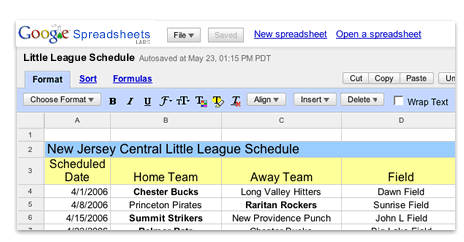

No comments:
Post a Comment